HTML (Part 2)
Now that you (supposedly) know how to change the colors, styles, and font sizes of text, I'm going to confuse you even more. Because I can.
If you want to put a picture in something, the first thing you need to do is get the URL. I usually use Photobucket because if you have an account there, you can save pictures to your album and not worry about losing them. If you're too lazy to do that, you can find a picture on Google and copy the image URL.
There are a few different ways to find this. If you're on Photobucket, copy the Direct URL of the picture, NOT the HTML link. This will automatically link it back to Photobucket, and you don't always want to do that. If you've just got a picture from google, right-click the image and choose Copy Image Location. Either of these gets you what you need.
Go back to wherever you're putting the HTML code. Type <img src="image URL goes here">. Make sure you don't forget the quotes around the link, or it won't work.
*Note: Normally you don't have to end this code. However, if you're trying to use it in a marquee, you need to end it with </img>. I don't know why. You just do.
Now back to why you don't want to use Photobucket's HTML link. Like I said, it will automatically link back to Photobucket. If you want to turn something into a link, type <a href="link goes here">Whatever you want to turn into a link goes here</a>. You can put that around an image code and link a picture to another page. Or just put it around text. But that's more boring.
My guess is that at least one person reading this has tried to make a marquee by now. Well, you can just type <marquee>Stuff</marquee> and have a normal one, but it's also fun to make it scroll different speeds. Creating this code works just like "font"; you can have all the different attributes in between only one set of tags.
"Scrollamount" controls how fast the marquee moves. scrollamount="50" is a pretty fast speed. The one I put on the Computer Apps blog is set to 50. Most people use something around 10 or 20. You can edit the font colors and styles the same way you would normally. Just keep the "marquee" tags outside of everything.
I would explain how to make borders on this, but the only way I can explain that is using CSS. Which I might do later. But not now. Because I spent about 8 hours working on it yesterday and it drove me insane. 0.0 I'll help you guys with that once I understand it better.
And now I present:
THE COMPLETELY RANDOM DANCING CHICKEN!!
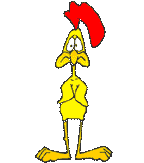
If you want to put a picture in something, the first thing you need to do is get the URL. I usually use Photobucket because if you have an account there, you can save pictures to your album and not worry about losing them. If you're too lazy to do that, you can find a picture on Google and copy the image URL.
There are a few different ways to find this. If you're on Photobucket, copy the Direct URL of the picture, NOT the HTML link. This will automatically link it back to Photobucket, and you don't always want to do that. If you've just got a picture from google, right-click the image and choose Copy Image Location. Either of these gets you what you need.
Go back to wherever you're putting the HTML code. Type <img src="image URL goes here">. Make sure you don't forget the quotes around the link, or it won't work.
*Note: Normally you don't have to end this code. However, if you're trying to use it in a marquee, you need to end it with </img>. I don't know why. You just do.
Now back to why you don't want to use Photobucket's HTML link. Like I said, it will automatically link back to Photobucket. If you want to turn something into a link, type <a href="link goes here">Whatever you want to turn into a link goes here</a>. You can put that around an image code and link a picture to another page. Or just put it around text. But that's more boring.
My guess is that at least one person reading this has tried to make a marquee by now. Well, you can just type <marquee>Stuff</marquee> and have a normal one, but it's also fun to make it scroll different speeds. Creating this code works just like "font"; you can have all the different attributes in between only one set of tags.
"Scrollamount" controls how fast the marquee moves. scrollamount="50" is a pretty fast speed. The one I put on the Computer Apps blog is set to 50. Most people use something around 10 or 20. You can edit the font colors and styles the same way you would normally. Just keep the "marquee" tags outside of everything.
I would explain how to make borders on this, but the only way I can explain that is using CSS. Which I might do later. But not now. Because I spent about 8 hours working on it yesterday and it drove me insane. 0.0 I'll help you guys with that once I understand it better.
And now I present:
THE COMPLETELY RANDOM DANCING CHICKEN!!
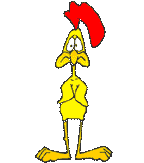
By the way nice chicken!!!!!!